Overview of Billables
|
|
Be sure to start from the Overview top! |
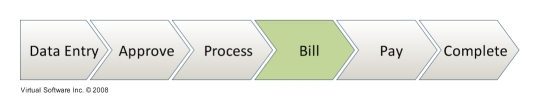 |
After data has been processed, the last two states in the workflow are Billables and Payables. It is from these two areas that data flows from Virtual Time+Expense into your external systems. Billables relates to time that can be invoiced to a customer. If you do not invoice customers for time, this area may be unnecessary and you can proceed to the Payables overview.
From the Billables area, you export timecards and/or invoices into your accounting software, as shown in Figure 1 below.
|
There are two options for invoicing customers from the Billable area:
- Include Timecards - Choosing this option allows you to generate your own invoices within the accounting software from the imported timecards (marked billable as appropriate).
- Include Invoices - Virtual Time+Expense calculates the invoices for you and exports these transactions into your accounting software. Note that you do not change how you manage receivables or use your accounting software - the manual process of calculating and entering invoice data is done for you.
An invoice is comprised of four basic things: who is being invoiced (the customer or job), what you are invoicing for (goods or services typically called an "item"), how many (quantity), and the unit cost (bill rate). A timecard, on the other hand, is comprised of three or four things: who is submitting it (the employee or consultant), where the work was done (the project or customer), the number of hours (quantity), and optionally what was done (the task). Virtual Time+Expense is able to convert this timecard information into invoice information using both selected data (i.e the project is the customer) and resolved data (i.e. the bill rate is specified on the project during setup). This flexibility allows Virtual Time+Expense to accommodate many different invoicing scenarios. Detailed information on setting up your data is explained in the Administration Getting Started guide.
Up until this point, timecards were viewed as timecards and expense reports were viewed as expense reports. The Billables area presents information in terms of what it will be exported as - invoices. As you process timecards, they arrive in the Billables area and are converted and added to the other invoices waiting to be exported. If a newly arrived timecard can be added to an existing invoice (i.e. the same project and billing cycle), it is merged with the other data and a new invoice is not created.
The billing cycle is the primary way to group time into invoices - these include weekly, biweekly, semi-monthly, monthly and all (combine as much as possible). In Virtual Time+Expense, you can set your default billing cycle, and override it per Company or Project. If you have multiple billing cycles represented in the Billables area, each will be grouped separately to allow you to easily export them at different times (i.e. export the weekly invoices at the end of the week and the monthly invoices at the end of the month). There are a few other ways to control invoice grouping using settings, including forcing each user on their own invoice and rolling up sub-jobs to the parent company.
Virtual Time+Expense allows you to choose per project if time is billable or not. There are many reasons a project might not be billable: if it is internal (i.e. admin or paid time off), if it is fixed price (invoiced at the start or end of the project), or if it is not billed based on hours. Even though an invoice will not be created for this data, it will still be shown in Billables as a gray $0 invoice (zero balanced). It is shown this way so you can still select underlying timecard for export.
As you export invoices into your accounting software, they are removed from the Billables area and the timecards are marked as billed. This insures that what is displayed in Billables is always what has not been exported. Note that information isn't removed from Virtual Time+Expense - you can always view previous exports, report on historical data, or view past timecards.
| Next steps: |
 Overview
of Payables Overview
of Payables
|
 Workflow
Complete! Workflow
Complete!
|
 Details for the
Billables area Details for the
Billables area
|
